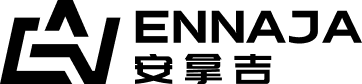Build a nationwide charging network to provide users with managed charging services; integrate intelligent vehicle systems to provide users with an unprecedented convenient, efficient and safe charging experience.
-
Long-distance travel: Use the charging service to plan the charging route, and recommend suitable charging stations based on the itinerary and vehicle power to ensure that you can successfully complete long-distance travel.
Daily commuting:Customize the charging service based on individual user travel habits. Prioritize the matching of community and office parking lot charging parking spaces, and reserve the location in advance.
Emergency charging:When your vehicle is low on power and urgently needs to be charged, the charging service will automatically match the nearest charging station. And provide a one-click navigation function to quickly arrive and start charging.
-
Insert the charging connector into the vehicle charging port. After charging starts, the charging port LED indicator will flash green.
-
If navigation is enabled, the vehicle will provide suggestions on how much power is needed to reach the next Supercharger station on the route.
The charging speed will slow down as the battery power increases, so the relative time required to reach 100% power will be significantly longer than the time to reach 80% power.
-
Check the power supply: Confirm that the power supply of the charging pile is normal, check whether the power cord is firmly connected, and whether the power outlet has power.
Observe the appearance: Check whether the appearance of the charging pile is obviously damaged, such as broken cables, deformed plugs, broken display screens, etc.
Replug: Under the premise of ensuring safety, try to plug and unplug the charging gun again to ensure that the plug is tightly connected to the interface.
Clean the interface: Check whether there is dust, foreign matter or water stains on the vehicle charging port and the charging pile charging interface, and clean them.
Restart the charging pile: If the charging pile supports the restart function, you can try to restart the charging pile by pressing the restart button or cutting off the power and then re-powering it.
If you still find that the charging pile is damaged or unusable after trying the above basic solution steps, you can contact the customer service team through the customer service portal of the APP.
-
The fees that users need to pay when using the service mainly include electricity fees, service fees and platform fees.
Electricity fees: The cost of electricity required to charge electric vehicles. The calculation of electricity fees is usually based on the amount of electricity charged and the local electricity price standard. In our charging network, each charging station will charge according to the electricity price of the local power grid to ensure that the electricity fee is transparent and fair. At the same time, we will also provide detailed electricity bills so that users can clearly understand the power consumption and cost expenditure of each charge.
Service fee:The fee charged for providing charging services to users, including the maintenance, operation, management and customer service costs of charging piles. The service fee collection standards will be adjusted according to factors such as the facility conditions, service quality and market competition of the charging station.
Platform fee:The fee that users need to pay for using charging services through our platform. This includes but is not limited to the platform's technical support, data processing, order management and payment settlement costs. The platform fee collection standards will be adjusted according to factors such as the platform's service content, technical level and user usage.
-
The following payment methods are supported:
1.Alipay
2.WeChat
-
You can check your personal orders through the ENNAJA APP or mini program. If there is an unpaid amount, you will see a reminder and select "Pay Now".
The Plug and Charge function allows users to automatically start the charging process after inserting the charging gun into the charging port of the electric vehicle, without the need for additional operations such as inserting a card, opening the mobile phone APP, identifying the license plate or face recognition.
The promotion of the Plug and Charge function will lead the upgrade of electric vehicle charging facilities, change users' charging habits, and promote the charging industry to develop in a more efficient and convenient direction.
1. Plug and Charge: Plug and Charge is a convenient charging method that allows electric vehicles to start charging immediately after connecting to the charging pile without any additional operations, such as opening the charging app, scanning the code, logging in, registering, paying, entering the pile machine number, etc., which greatly simplifies the inconvenient operations brought by the charging of new energy vehicles.
2. Senseless Payment:Senseless Payment is a product based on authorization payment. Users authorize their personal payment account and vehicle information to the ENNAJA platform, and the owner's charging payment link will be settled by ENNAJA independently.